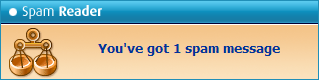![]() It's a straight forward yet comprehensive spam filter for Outlook combining Bayesian filtering with smart white lists and works with all accounts...
It's a straight forward yet comprehensive spam filter for Outlook combining Bayesian filtering with smart white lists and works with all accounts...
Heinz Tschabitscher, email.about.com
![]() I'm very pleased with Spam Reader - it does a better job than built-in Outlook junk mail filter. I receive much spam and your product is a big help for me.
I'm very pleased with Spam Reader - it does a better job than built-in Outlook junk mail filter. I receive much spam and your product is a big help for me.
David Solomon, www.solsem.com
Spam Reader is definitely a good piece of software. Now I'm at the end of the trial period and all this time I have simply enjoyed using it. It's simple, nice, and effective.
Paul Brown
By default Spam Reader is filtering only incoming messages. To filter the messages that are already in your mailbox you can use "Check Folder" option. Select a particular folder and click the "Check Folder" button on Spam Reader toolbar or menu. After that you will see the dialog where you can specify if wish to check the selected folder including all the subfolders.
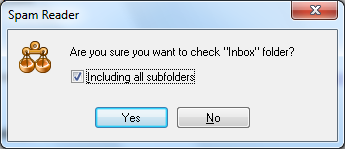
Click "Yes" to start checking.
Spam Reader will automatically move all detected spam messages to Spam Folder. When checking is complete, in the lower right corner of your desktop the tray notification window will appear with the number of detected spam messages.