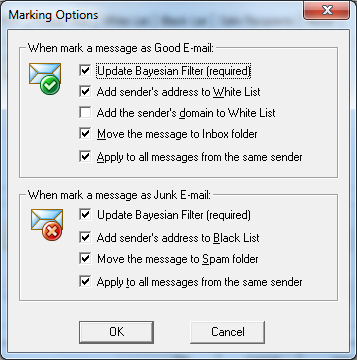![]() It's a straight forward yet comprehensive spam filter for Outlook combining Bayesian filtering with smart white lists and works with all accounts...
It's a straight forward yet comprehensive spam filter for Outlook combining Bayesian filtering with smart white lists and works with all accounts...
Heinz Tschabitscher, email.about.com
![]() I'm very pleased with Spam Reader - it does a better job than built-in Outlook junk mail filter. I receive much spam and your product is a big help for me.
I'm very pleased with Spam Reader - it does a better job than built-in Outlook junk mail filter. I receive much spam and your product is a big help for me.
David Solomon, www.solsem.com
Spam Reader is definitely a good piece of software. Now I'm at the end of the trial period and all this time I have simply enjoyed using it. It's simple, nice, and effective.
Paul Brown
Spam Reader enables the user to make the filtering process more effective by using Marking Options. When you select a message and mark it by clicking "Good E-Mail" and "Junk E-Mail" buttons, Spam Reader analyzes the message as an example of legitimate or junk mail in order to update the database for Bayesian filtering algorithm. Also Spam Reader performs some other operations with the message. You can customize the list of operations on General tab of program options. Click "Edit" button and mark the necessary checkboxes.