
![]() It's a straight forward yet comprehensive spam filter for Outlook combining Bayesian filtering with smart white lists and works with all accounts...
It's a straight forward yet comprehensive spam filter for Outlook combining Bayesian filtering with smart white lists and works with all accounts...
Heinz Tschabitscher, email.about.com
![]() I'm very pleased with Spam Reader - it does a better job than built-in Outlook junk mail filter. I receive much spam and your product is a big help for me.
I'm very pleased with Spam Reader - it does a better job than built-in Outlook junk mail filter. I receive much spam and your product is a big help for me.
David Solomon, www.solsem.com
Spam Reader works great and I love it. The Safe Recipients List is a nice feature, it's solved the problem that I have with receiving messages from my numerous mailing lists.
Hugo Foulks
Spam folder is a folder for storing spam messages filtered out by FREE anti-spam plugin Spam Reader.
Default location is "Spam" subfolder of "Inbox". To specify another location click the "Browse" button. In the displayed "Select Folder" window you can either select one of the existing folders or create a new one.

Spam Reader never automatically deletes messages in this folder so you can check them whenever you want.
Spam Reader's interface includes Options dialog built into standard Microsoft Outlook interface. You can change the outlook spam settings for increasing spam filtering performance.
On General tab of Spam Reader options window, you can view and change some primary Spam Reader settings. You can also set the interaction with Outlook Rules and change Marking Options.
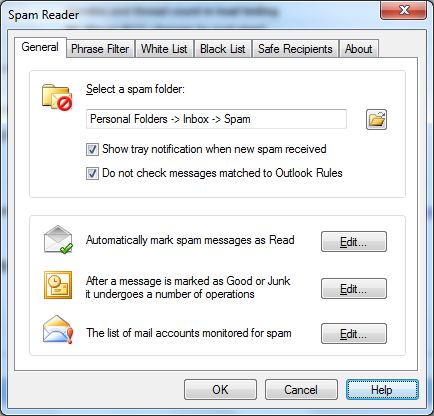
On General tab you can do the following operations:
Show tray notification when new spam received. If you want to know about new incoming spam the program can display tray notification window when you receive a new spam message. Mark "Show tray notification when new spam received" checkbox and in the future you will see this tray window at the right bottom corner of the desktop every time when you receive new spam messages.
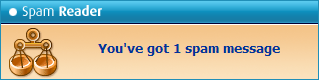
Change Marking Options. When you mark messages using "Good E-mail" or "Junk E-mail" buttons Spam Reader performs a number of operations with them. If you want to edit the list of the operations, click "Edit" button. In the displayed window you can add/remove the operations by marking the corresponding checkboxes.
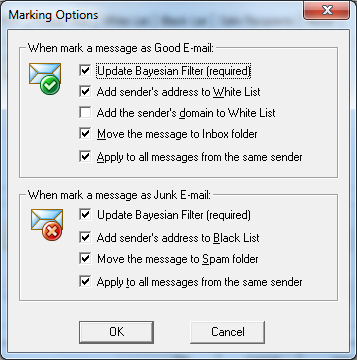
See also: How to Block Emails in Outlook 2021 | AntiSpam Outlook | Outlook 2019 Spam Folder | Microsoft Outlook Spam Filter | Junk Mail Outlook